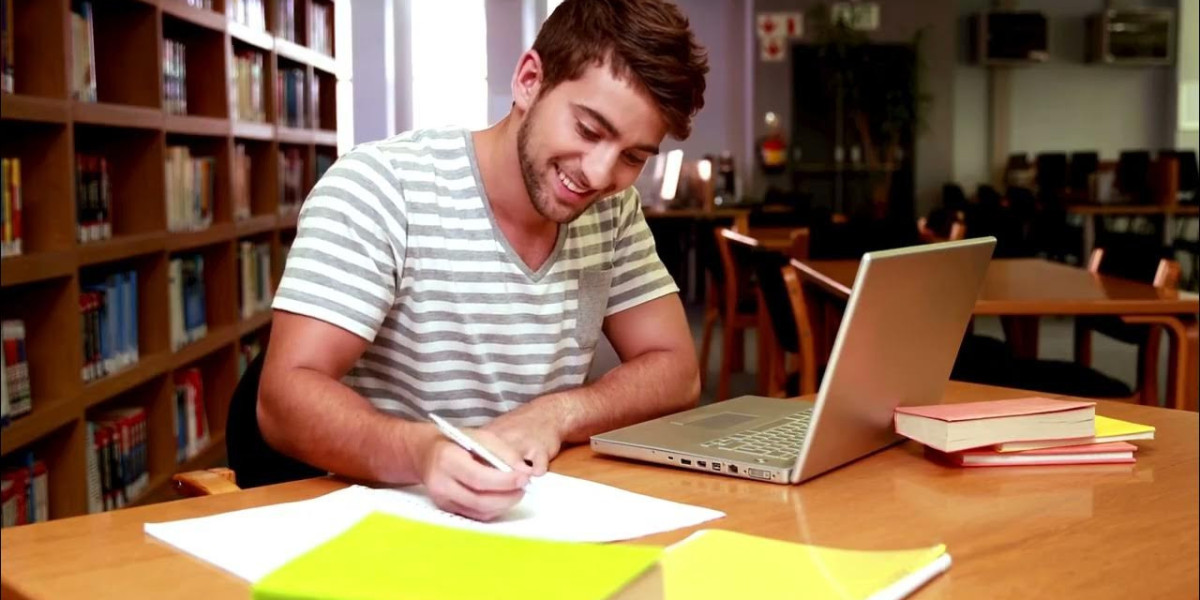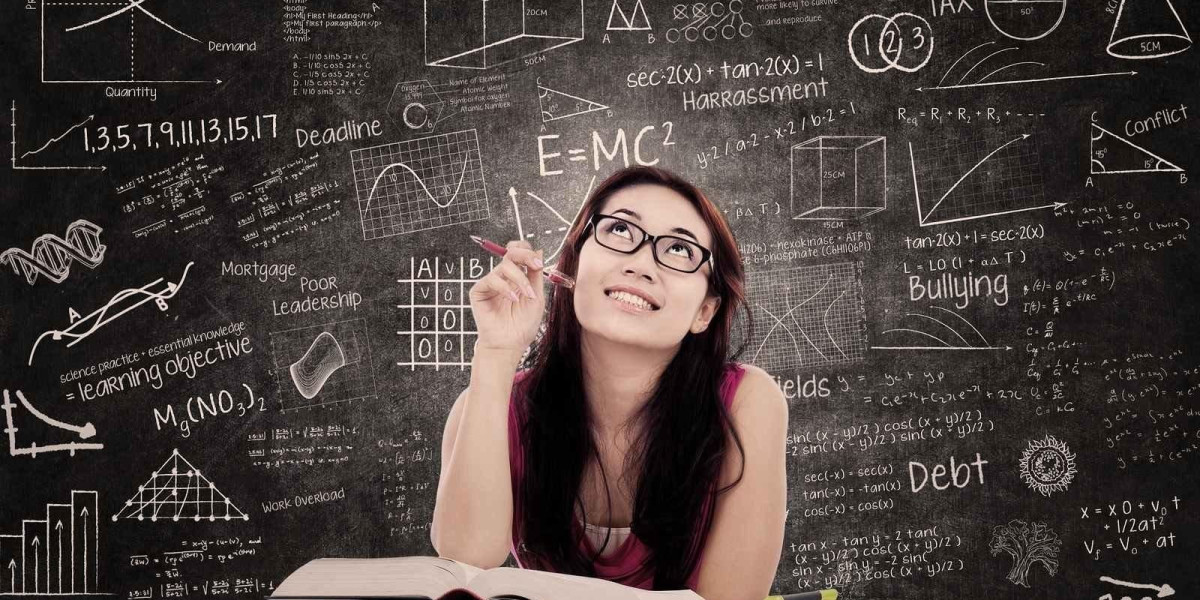Converting a digital image into an embroidery-ready file is a crucial step for anyone working with embroidery machines. Whether you are a designer, business owner, or hobbyist, finding a quick and efficient way to convert image to embroidery file online can save both time and effort. With modern digitizing tools and online converters, the process has become easier than ever no need for complex software installation or deep technical skills.
In this guide, we’ll explain how to perform this conversion quickly and effectively using reliable online methods, ensuring you maintain the quality and precision your design deserves.
Understanding Image-to-Embroidery Conversion
Before diving into online tools, it’s essential to understand what conversion means. When you convert an image to an embroidery file, you are transforming the visual design into stitch commands readable by an embroidery machine.
Each stitch is programmed to replicate the image on fabric. This process, called digitizing, determines:
Stitch type (satin, fill, or running stitch)
Stitch direction and density
Color mapping and layering
The final output is a machine-compatible file format, such as .DST, .PES, .EXP, .JEF, or VP3, depending on the machine brand you use.
Why Convert Images Online Instead of Using Software?
Online conversion tools are popular because they eliminate the need for installing heavy software or learning complex interfaces. They are ideal for beginners and small businesses looking for fast results.
Key Advantages of Online Converters:
No software installation required
Fast conversion process—usually within minutes
Beginner-friendly interfaces
Accessible on any device (desktop or mobile)
Affordable or even free options available
While online tools are convenient, it’s important to use trustworthy platforms to maintain file accuracy and stitch quality.
Best Online Tools to Convert Image to Embroidery File
Let’s explore some of the most reliable online options for converting images into embroidery files efficiently.
1. EmbroideryOnline Converter
A well-known choice among embroidery enthusiasts, EmbroideryOnline Converter allows users to upload standard image formats like JPG or PNG and convert them into embroidery formats instantly.
Key Features:
Simple upload and convert process
Supports multiple machine formats (.PES, .DST, .JEF, .EXP)
Auto-thread color detection
Real-time preview before downloading
Why Use It:
It’s fast, browser-based, and ensures quality preservation during conversion—ideal for quick logo or artwork digitizing.
2. Online Convert by Convertio
Convertio is a general-purpose file converter but includes embroidery formats as part of its supported list.
Key Features:
Cloud-based file conversion
Works with multiple file types including SVG, JPG, and PNG
Converts to .DST, .PES, and more
Allows file compression for faster upload/download
Why Use It:
Its drag-and-drop simplicity and fast processing make it an excellent option for on-the-go embroidery conversions.
3. TrueSizer Web by Wilcom
TrueSizer Web is one of the most professional online embroidery viewers and converters, developed by Wilcom—a global name in embroidery digitizing.
Key Features:
View, resize, and convert embroidery files online
Supports all major embroidery formats
Maintains stitch integrity after conversion
Free registration required for use
Why Use It:
It’s a trusted, professional-grade platform that ensures the converted file retains original stitch properties, making it reliable for serious embroiderers.
4. Ink/Stitch Online (Extension for Inkscape)
Though primarily a plugin, Ink/Stitch also offers web-based tools for basic conversions. It’s open-source and free, suitable for users who want control without heavy costs.
Key Features:
Converts SVG and PNG images into embroidery formats
Offers stitch visualization
Open-source and community supported
Manual editing possible before exporting
Why Use It:
Perfect for users who prefer flexibility, creativity, and complete control over stitch layout and color accuracy.
5. ZDigitizing Online Services
For those seeking professional assistance rather than automated conversion, ZDigitizing and similar online digitizing services allow users to upload images and receive expertly digitized embroidery files.
Key Features:
Human-expert digitizing, not just AI
Supports all formats and complex designs
Customization options for fabric type and density
24/7 service availability
Why Use It:
Manual digitizing ensures higher accuracy than automated tools—ideal for business logos and detailed patterns.
Step-by-Step: How to Convert Image to Embroidery File Online
Here’s a general process you can follow on most online platforms:
Select Your Online Converter
Choose a reliable platform that supports your machine’s file format.Upload Your Image File
Accepted formats usually include JPG, PNG, SVG, or BMP.Choose Your Embroidery File Format
Depending on your machine, select .DST, .PES, .EXP, or another compatible format.Adjust Conversion Settings
Some tools allow you to modify color count, size, or stitch density before converting.Preview the Output (if available)
Always check how the stitches look in the preview to ensure accuracy.Download Your Embroidery File
Save the final design and transfer it to your embroidery machine via USB or memory card.Test on Fabric
Before final production, run a sample stitch-out to ensure quality and alignment.
Tips to Maintain Quality During Online Conversion
Start with a high-resolution image for accurate stitching.
Avoid complex color gradients—simplify your design before uploading.
Use clear outlines; embroidery machines rely on strong edges for stitch direction.
Manually review converted files using software like TrueSizer before stitching.
Always back up your design in editable formats (like SVG or vector files).
Limitations of Online Converters
While convenient, online conversion tools have a few downsides:
Limited control over stitch density and direction.
Some free converters may reduce file resolution.
Complex designs might not digitize accurately.
Limited editing capability after conversion.
For intricate or commercial designs, using a professional embroidery digitizing service ensures precision and flawless results.
Why Choose Professional Services for Better Results
Online tools are great for quick tasks, but professional digitizers ensure:
Accurate stitch mapping for all fabric types.
Perfect color sequencing and thread pathing.
File optimization for embroidery machine compatibility.
Error-free output with minimal thread breaks.
Professional experts use advanced software and manual refinement to maintain every detail of your original design.
If you need consistent and high-quality output, working with professional services such as Emdigitizing ensures that your design looks exactly as you envision it when embroidered.
Comparison: Online Tools vs. Professional Digitizing Services
| Feature | Online Converters | Professional Services |
|---|---|---|
| Speed | Very Fast (Instant) | Moderate (Few Hours) |
| Quality | Moderate to Good | Excellent |
| Manual Editing | Limited | Full Control |
| File Accuracy | Depends on Tool | High Precision |
| Cost | Low/Free | Affordable Professional Fee |
| Best For | Quick Personal Projects | Business & Detailed Designs |
Benefits of Converting Image to Embroidery File Online
Instant Accessibility: Convert designs anytime without installation.
Beginner Friendly: Ideal for users with no prior digitizing experience.
Device Compatibility: Works across Windows, macOS, and mobile.
Multiple Format Support: Create .DST, .PES, .EXP, and more.
Cost-Effective Solution: Many free or low-cost platforms available.
Using these tools ensures fast design turnaround without compromising much on quality, especially for basic patterns or personal embroidery projects.
Common Mistakes to Avoid
Uploading low-quality or blurry images.
Ignoring color separation before conversion.
Using wrong file formats for your embroidery machine.
Skipping preview before download.
Assuming all online tools deliver equal accuracy.
Avoiding these mistakes can prevent stitching errors and wasted materials.Conclusion
The process to convert image to embroidery file online has become fast, simple, and accessible. With the right platform, you can achieve excellent results in minutes ideal for beginners and small businesses. However, for complex or commercial-grade projects, using expert digitizing services like Emdigitizing guarantees unmatched precision and professional results every time.
FAQs
Q: Which online tool gives the best embroidery file quality?
TrueSizer Web and EmbroideryOnline Converter are among the most reliable for maintaining stitch accuracy and image detail.
Q: Can I use mobile devices to convert images to embroidery files?
Yes, most online converters are mobile-friendly, allowing uploads and downloads directly from your phone or tablet.
Q: Is it safe to upload my designs online?
Use only trusted websites with secure (HTTPS) connections to protect your designs from unauthorized access.
Q: What is the easiest file format for embroidery machines?
The .DST format is the most widely used and compatible with most commercial embroidery machines.
Q: Do free online converters offer good results?
They work well for simple designs, but professional digitizing ensures better accuracy and detail retention.